Lessons and assessments built for the Australian Curriculum and every state curriculum

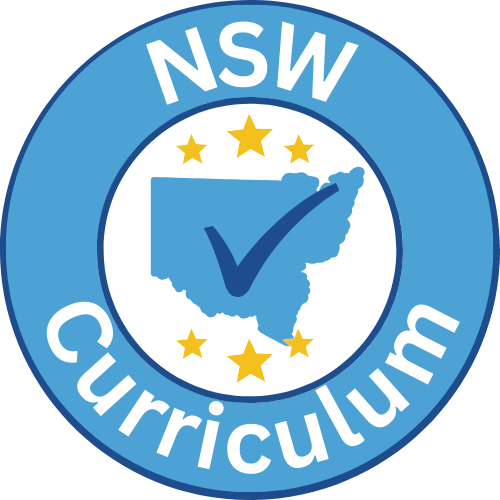

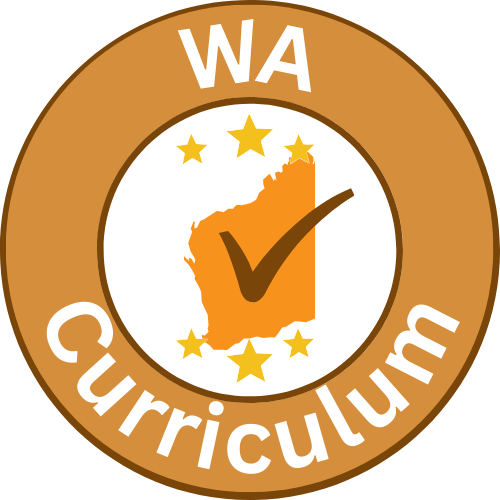
The All-In-One Learning Solution for Australian Schools
Comprehensively covering the new Mathematics and English curriculums, LearnPrimary will transform your classroom into a dynamic, interactive learning environment that caters to the unique needs of primary school teachers and students.
We incorporate Learning, Practice & Assessment in one platform that is designed to help teachers save time in planning lessons, marking and reporting. Students will find the content engaging that caters for their individual learning needs. As a web based app hosted in Australia, LearnPrimary runs on any modern laptop, desktop or tablet, all you need is a browser. Plus we help you with all the setup and provide training and support as required. We even integrate with some common student administration systems to get you setup rapidly in under 15 minutes!
Register for a FREE trialThe LearnPrimary difference for your school

Maths and English in the One Platform
Complete coverage of the Maths and English curriculums for Year 1-6. Updated content for the new NSW curriculum, Australian curriculum v9 and the Victorian curriculum areas as they are released. Teachers and Students can work seamlessly between the two content areas without changing systems or the need for multiple logins and setups.
Learning, Practice and Assessment
Vast content library with learning animations, practice questions, assessment tasks and additional teacher support material for enrichment and support. To make it easy for teachers, the lessons are scoped and sequenced.

Built to meet curriculum/syllabus requirements
Readily align your school to the suitable curriculum in your state or territory. With all our content designed by Australian teachers, you can select the Australian, NSW, VIC or WA Curricula. The relevant content and reporting is designed around your choice. Learn Primary saves staff time in lesson planning and allows them to easily confirm students have covered all outcomes.

For use of any device with support for offline use
The content can be used in the front of class as a supplemental resource by a teacher or on any web enabled device that the student has access to. Lesson assessments can also be assigned as ‘offline’ tasks where device access is not possible.

Realtime Feedback and Insights
Students’ can be assigned lessons and assessments selectively or as a cohort. Teachers gain valuable insights at both the student and class level as well as compare student achievement on the same topic across different time periods and tests.

Support Differentiation
Cater to the unique needs of every student in the classroom. Easily allocate lessons and tasks to different students based on their achievement and ability levels or have the platform assess students and make recommendations for what each student should focus on next.
-
"LearnPrimary is an engaging learning tool. The process of Learn, Practise and Assess throughout each topic is valuable to student learning. By allowing students to practise as much as they need before selecting to be assessed gives students the chance to master a skill and take ownership over their learning. My students love earning coins and gems, and they enjoy the online games."
Kate
NSW Teacher
-
“The built-in reporting provides strong evidence of learning that I need to meet my reporting obligations. It also provides me with useful data on any gaps in learning for my students as a cohort or individually. The time I save in analysing this data allows me to spend more time with each student on improving their learning outcomes.”
Ashleigh
Tasmanian Teacher
-
"I found it useful to use the videos as an introduction to my lessons and then set tasks for students to complete. It was easy enough to go through the reports and see if students needed more focus on that concept. It was also great that the program set tasks for them according to gaps they had when being assessed. The support team at LearnPrimary, was quick in responding to issues and clarify what we needed."
Isabelle
VIC Teacher
-
“The content is very comprehensive and saves me a significant portion of time in getting engaging and aligned content ready for my class. I often use the keyword search to look up lesson content. As a regional school with blended classrooms, I can maintain students of different levels and year groups easily with LearnPrimary which allows me to see all my students together in one place and teach or assign lessons based on their ability.”
Sheerin
NSW Teacher
Support & Integration
We have designed LearnPrimary to be as intuitive and simple to use as possible but if you do need support, we are there on hand to provide it.
Our team provides full setup and training and we integrate with leading student administration systems to reduce administration tasks.
Don’t see your School Management System here? Let us know, we are always happy to integrate.
When you come to the login screen, at the base of the login box is a link called ‘Forgot Password’. Simply click on this and enter in the email address associated with your login. Details for your username and resetting your password will be emailed to you. If you are unsure what the email address associated with your account is, or if you are still having difficulties you can either speak with the LearnPrimary School Administrator or you can call (1300 882 219) or email (support@learnprimary.com.au) LearnPrimary Support and one our team members will be able to assist you. A student’s username is easily searchable by any teacher who is connected to the same class as that student in the LearnPrimary portal. The teacher can simply login and then from within the class, click on the ‘students’ button at the top of the screen. The student’s usernames are in the third column. If a student has forgotten their password, you can refer back to the class password sheet we provided when you first came on board (when a school first comes on board with LearnPrimary, we can provide class sheets with login details of all students). Should you not have access to this sheet or a student’s password has been changed, you will need to speak with your school’s LearnPrimary Administrator who will be able to reset the password, or you can call (1300 882 219) or email (support@learnprimary.com.au) LearnPrimary Support and one our team members will be able to assist you. A parent’s username is their email address and is easily visible to any teacher who has the student of that parent in one of their classes. The teacher can simply login and then from within the class, click on the ‘students’ button at the top of the screen. The parent’s email will appear in the row with the respective student. If a parent has forgotten their password, you can direct them to reset their password themselves. At the parent login screen, at the base of the login box is a link called ‘Forgot Password’. Have them click on this and enter in the email address associated with the login. Details resetting their password will be emailed to them. If a parent no longer can access that email or is still having difficulty, they can can call (1300 882 219) or email (support@learnprimary.com.au) and one our team members will be able to assist them. No. When your school first comes on board, we can provide you with this list of every class and students’ password before we load them in the system, however you cannot export this from the system. For security reasons all passwords are stored securely in the system (even we don’t know what your password is). So if a password is changed, it is not possible to generate a new list with the updated passwords; you will need to amend the original list yourself manually if you want to keep it up to date. Signup letters for parents are provided by LearnPrimary either when a school first comes on board or when it decides to start engaging with parents in the system. For assistance and advice with this process, please email support@learnprimary.com.au or call 1300 882 219. Adding and removing students from a class can only be done at a school by the school’s LearnPrimary Administrator. You can always call 1300 882 219 or email support@learnprimary.com.au with details of the required change and one of our support team members will be able to make the changes for you. Multiple teachers can be allocated to the same class. Each will have their own login details (username and password). Your school’s LearnPrimary Administrator will be able to do this for you, or you can contact the LearnPrimary Support Team via email (support@learnprimary.com.au) or call (1300 882 219). Support teachers can be added to a class by your school’s LearnPrimary Administrator, or you can email support@learnprimary.com.au or call 1300 882 219. Once a support teacher is added to a class, they will be able to allocate tasks to students in the same way the class’s primary teacher is able to. At the school level, only a school’s LearnPrimary Administrator can change a student’s password. You can also contact the LearnPrimary Support Team on 1300 882 219 or email support@learnprimary.com.au. No, not by a student. A school’s LearnPrimary Administrator can change a student’s password but not their username. If a username needs to be changed, or if you need any assistance you can contact the LearnPrimary Support Team by either calling 1300 882 219 or emailing support@learnprimary.com.au Yes, both are case sensitive. When selecting any lesson from inside the teacher portal, click on the ‘Enrichment Zone’ button. Inside you will find printable pdf activity worksheets for that lesson. Student data is encrypted and stored in the cloud in data centres in Australia. LearnPrimary uses Microsoft Azure for our hosting services. More information can be found in our Privacy Policy. Yes, if you would prefer. Pricing is based on student numbers, not teacher numbers. LearnPrimary will run on any modern, supported browser. Google Chrome or Safari are recommended for best performance. LearnPrimary will run on any device with an internet connection and a modern browser. Optimal usage is on devices with a tablet (or larger) sized screen. No, the system runs entirely within your browser so there is no download required. Yes, the LearnPrimary system offers great flexibility and has been used by multiple groups outside of the traditional school setting. If you have any questions about which version (LearnPrimary or LearnPrimary Family Edition) you can call 1300 882 219 or email support@learnprimary.com.au with your questions.
FAQs for Schools
For Schools FAQs
Email: support@learnprimary.com.au
Support number: 1300 882 219






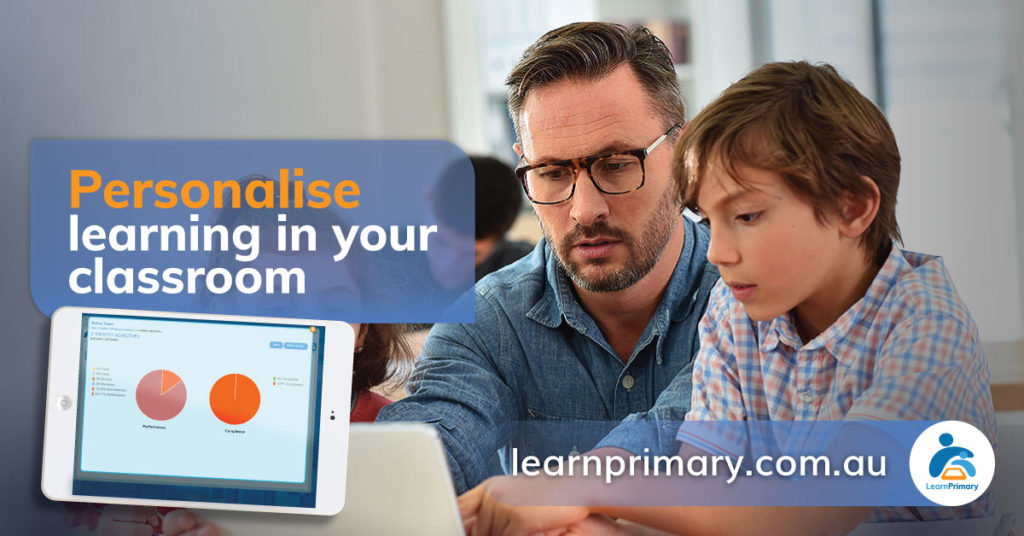
About LearnPrimary for Schools
At LearnPrimary we are driven by our deep passion for improving learning outcomes for primary school students. We recognise the key role teachers play in this mission.
Designed specifically to assist teachers and schools, LearnPrimary has created a platform to support teachers with delivering effective and engaging lessons for maths and English. Aligned to the curriculum, LearnPrimary offers Learning, Practice and Assessment for maths and English all in one platform and for one low price.
Book a free trial of the system for your class or school today and we take care of the setup and training required to get you started.
Register now for a FREE Trial
(# Terms and conditions apply)


